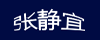一、url模块
1.1 url
- 以下是
url对象
{ Url: [Function: Url],
parse: [Function: urlParse],
resolve: [Function: urlResolve],
resolveObject: [Function: urlResolveObject],
format: [Function: urlFormat],
URL: [Function: URL],
URLSearchParams: [Function: URLSearchParams],
domainToASCII: [Function: domainToASCII],
domainToUnicode: [Function: domainToUnicode]
}
1.2 url.parse(urlStr, [parseQueryString], [slashesDenoteHost])
urlStr:url字符串parseQueryString:为true时将使用查询模块分析查询字符串,默认为falseslashesDenoteHost:
- 默认为
false【//foo/bar形式的字符串将被解释成{ pathname: ‘//foo/bar' }】- 如果设置成
true【//foo/bar形式的字符串将被解释成{ host: ‘foo', pathname: ‘/bar' }】
- 例1:
const url = 'http://localhost:8080/static/css/index.css'
console.log(path.parse(url))
/*
Url {
protocol: 'http:',
slashes: true,
auth: null,
host: 'localhost:8080',
port: '8080',
hostname: 'localhost',
hash: null,
search: null,
query: null,
pathname: '/static/css/index.css',
path: '/static/css/index.css',
href: 'http://localhost:8080/static/css/index.css' }
*/
- 例2:
const url_2 = 'http://example.com:8080/one?a=index&t=article&m=default'
console.log(path.parse(url_2))
/*
Url {
protocol: 'http:',
slashes: true,
auth: null,
host: 'example.com:8080',
port: '8080',
hostname: 'example.com',
hash: null,
search: '?a=index&t=article&m=default',
query: 'a=index&t=article&m=default',
pathname: '/one',
path: '/one?a=index&t=article&m=default',
href: 'http://example.com:8080/one?a=index&t=article&m=default'
}
*/